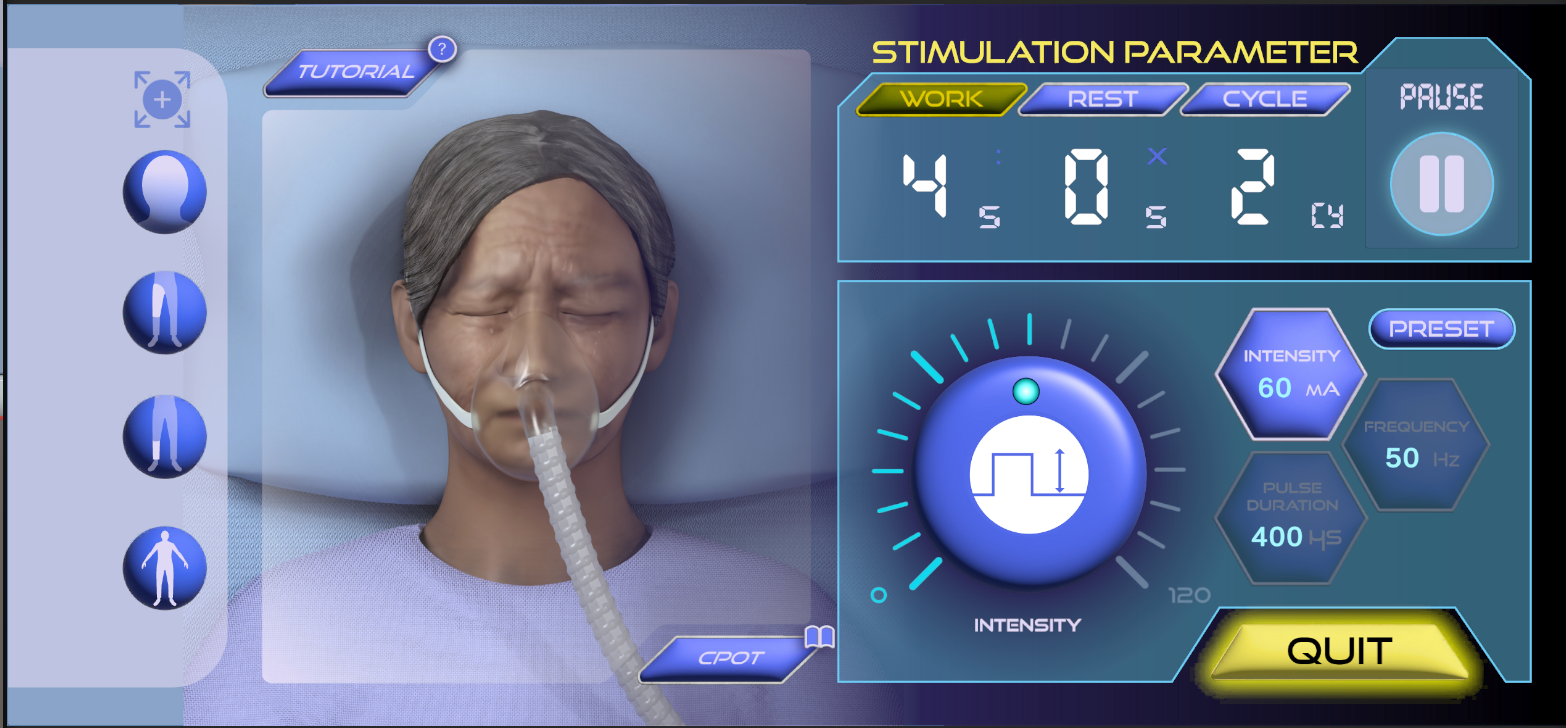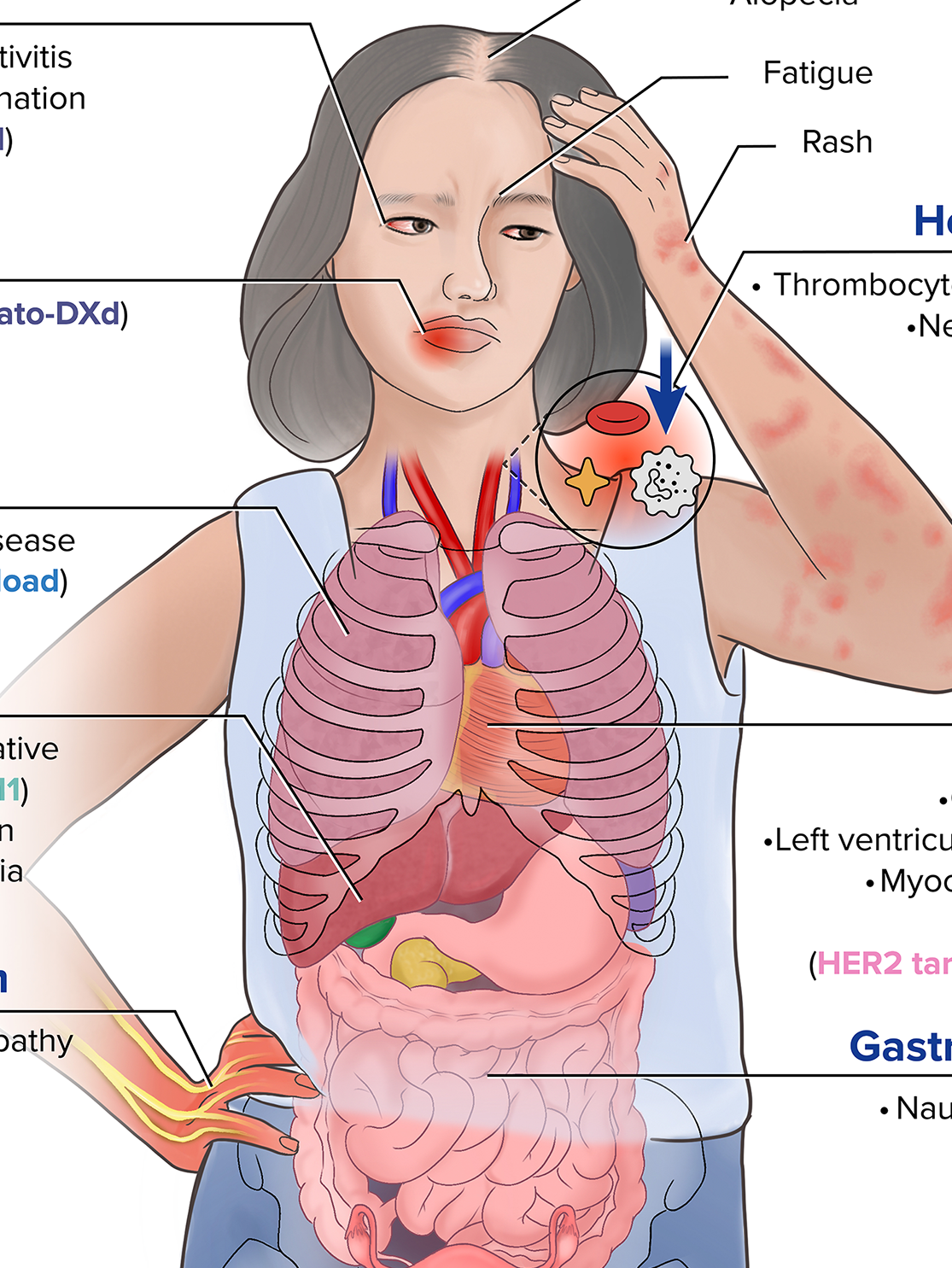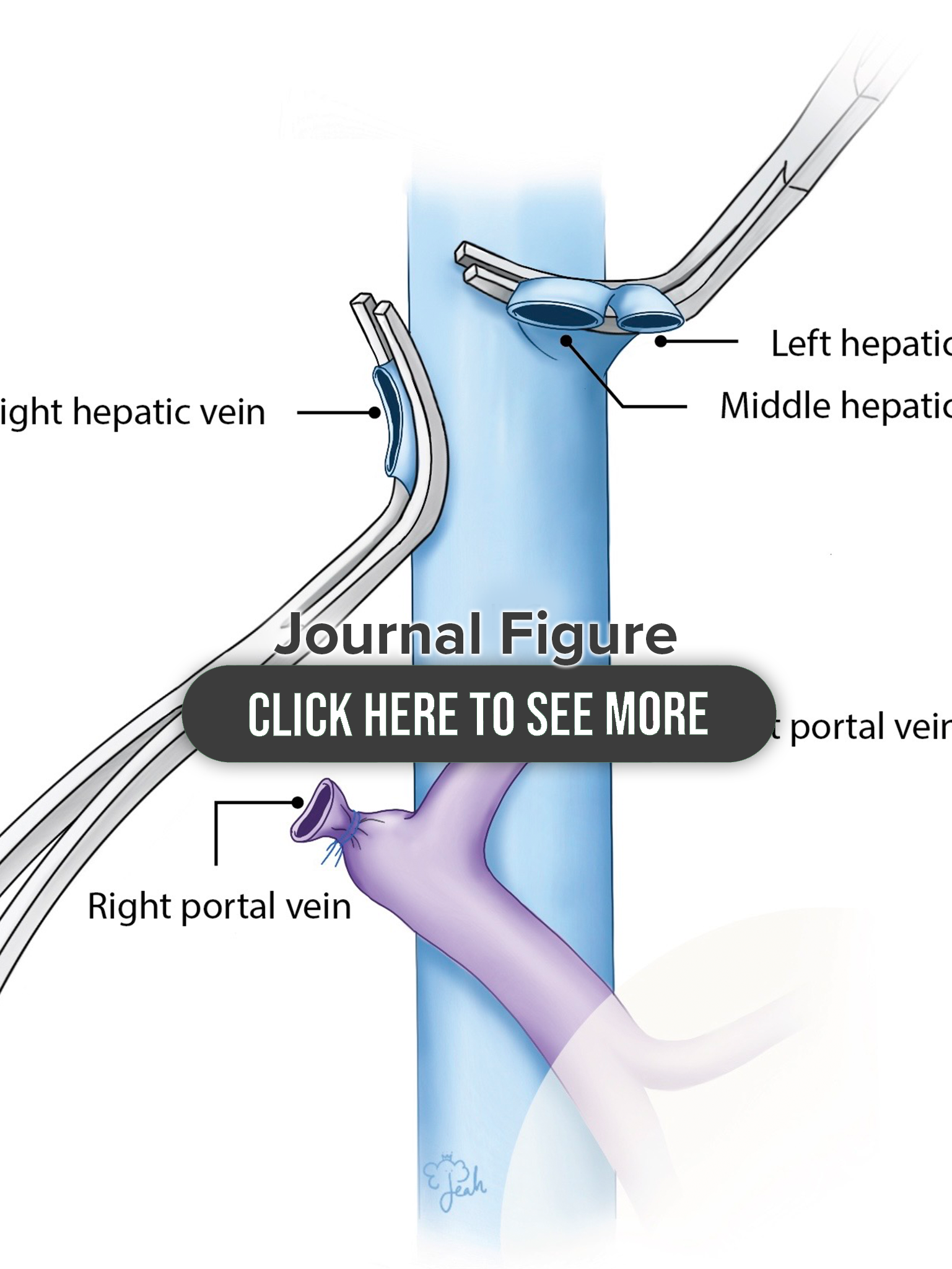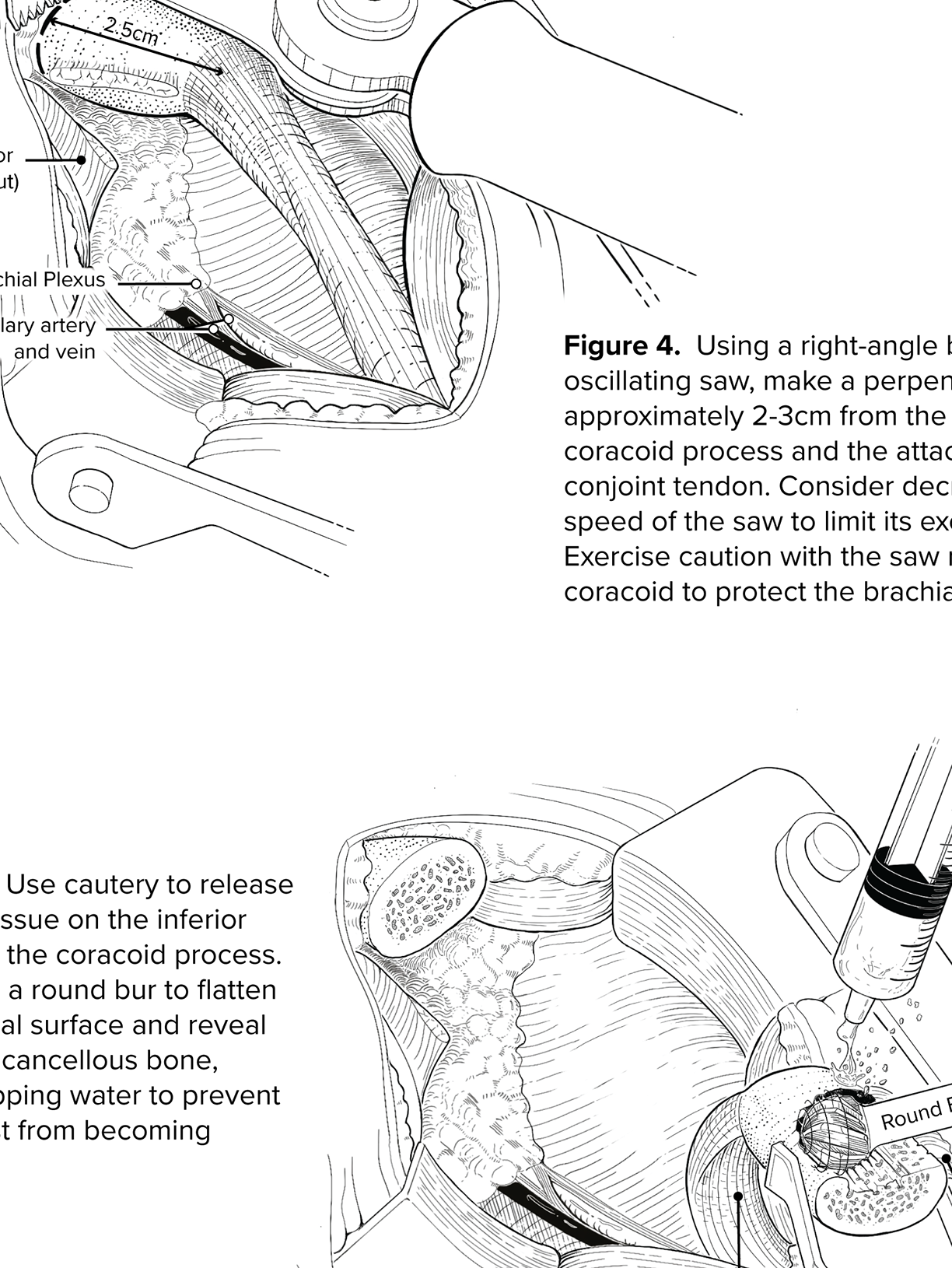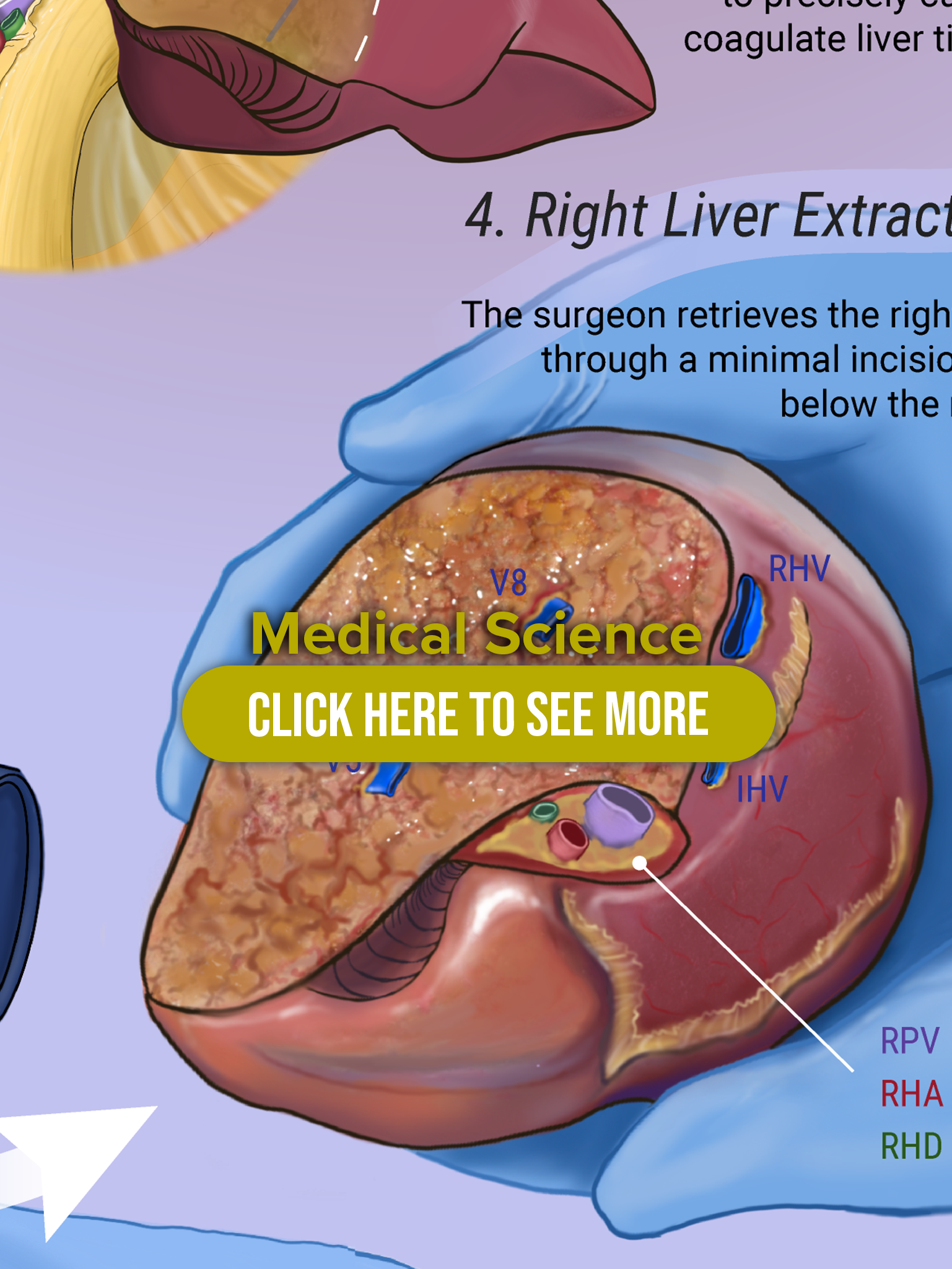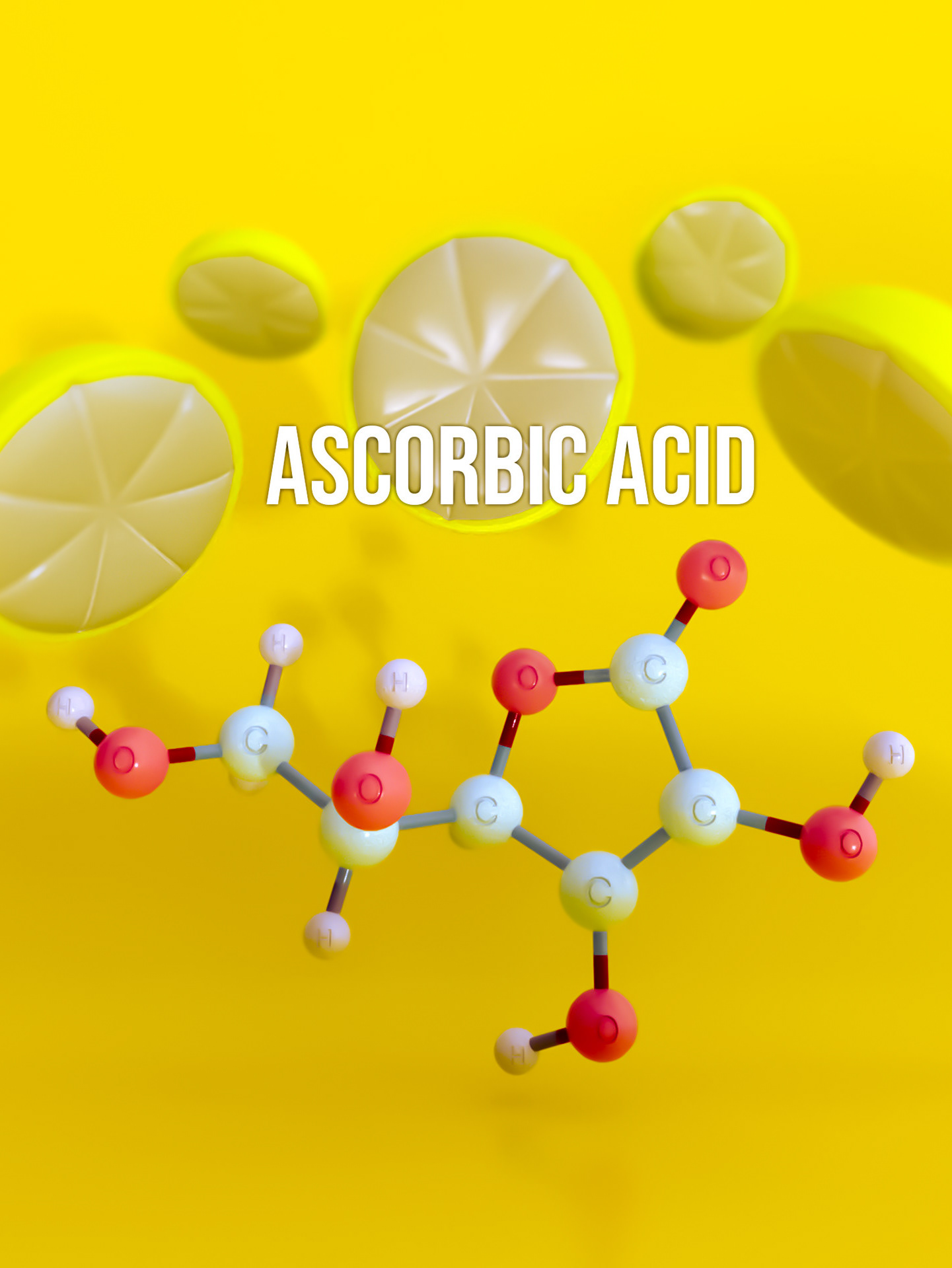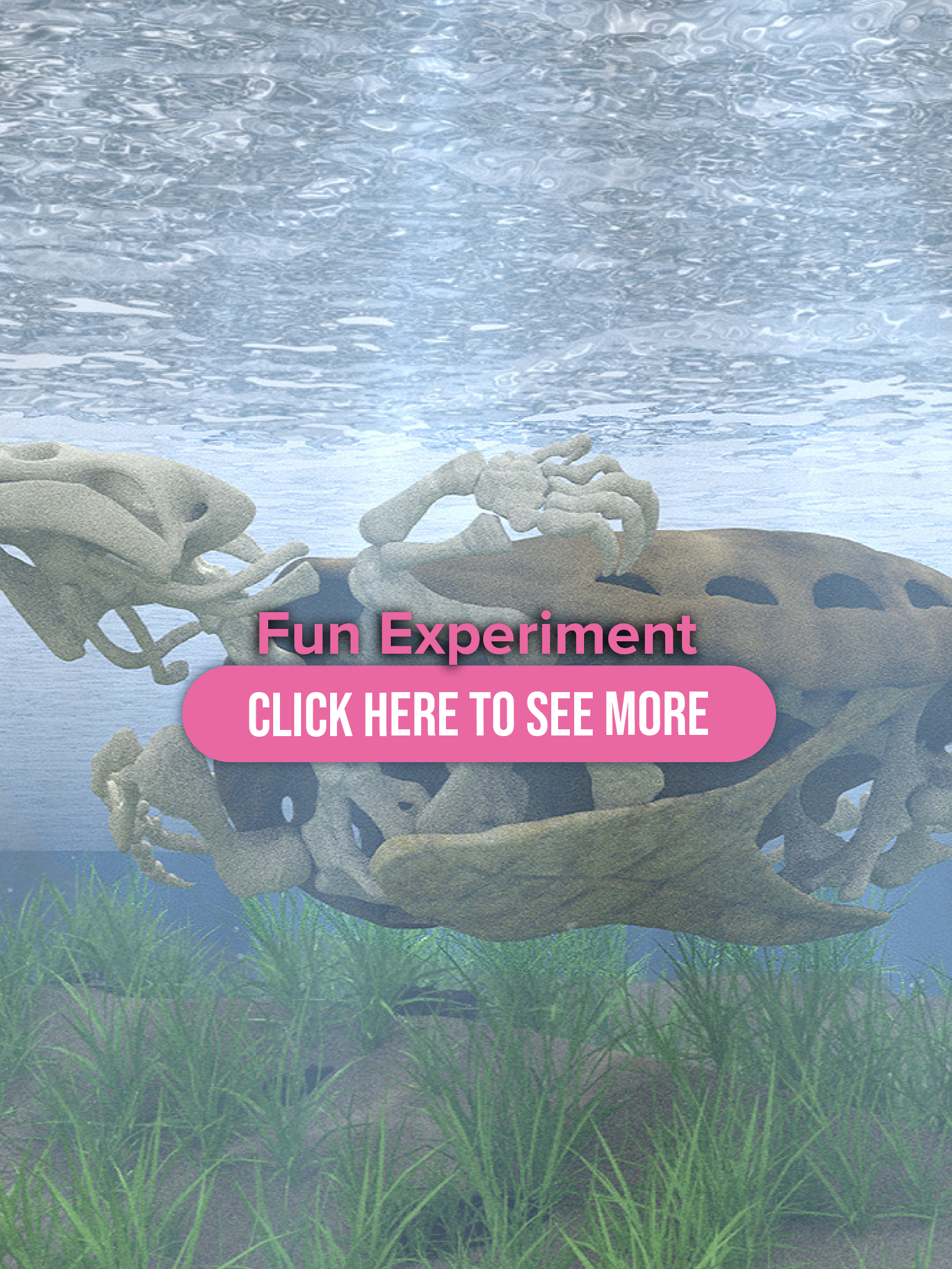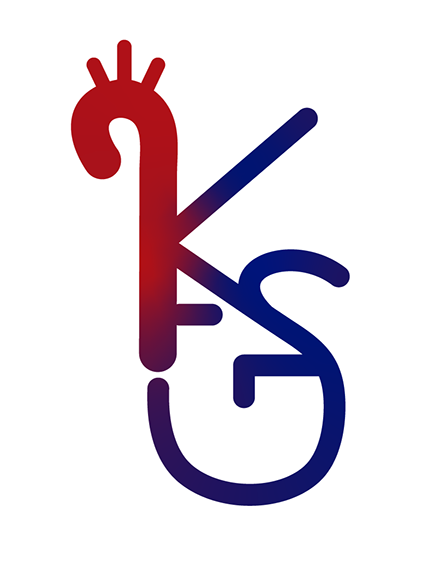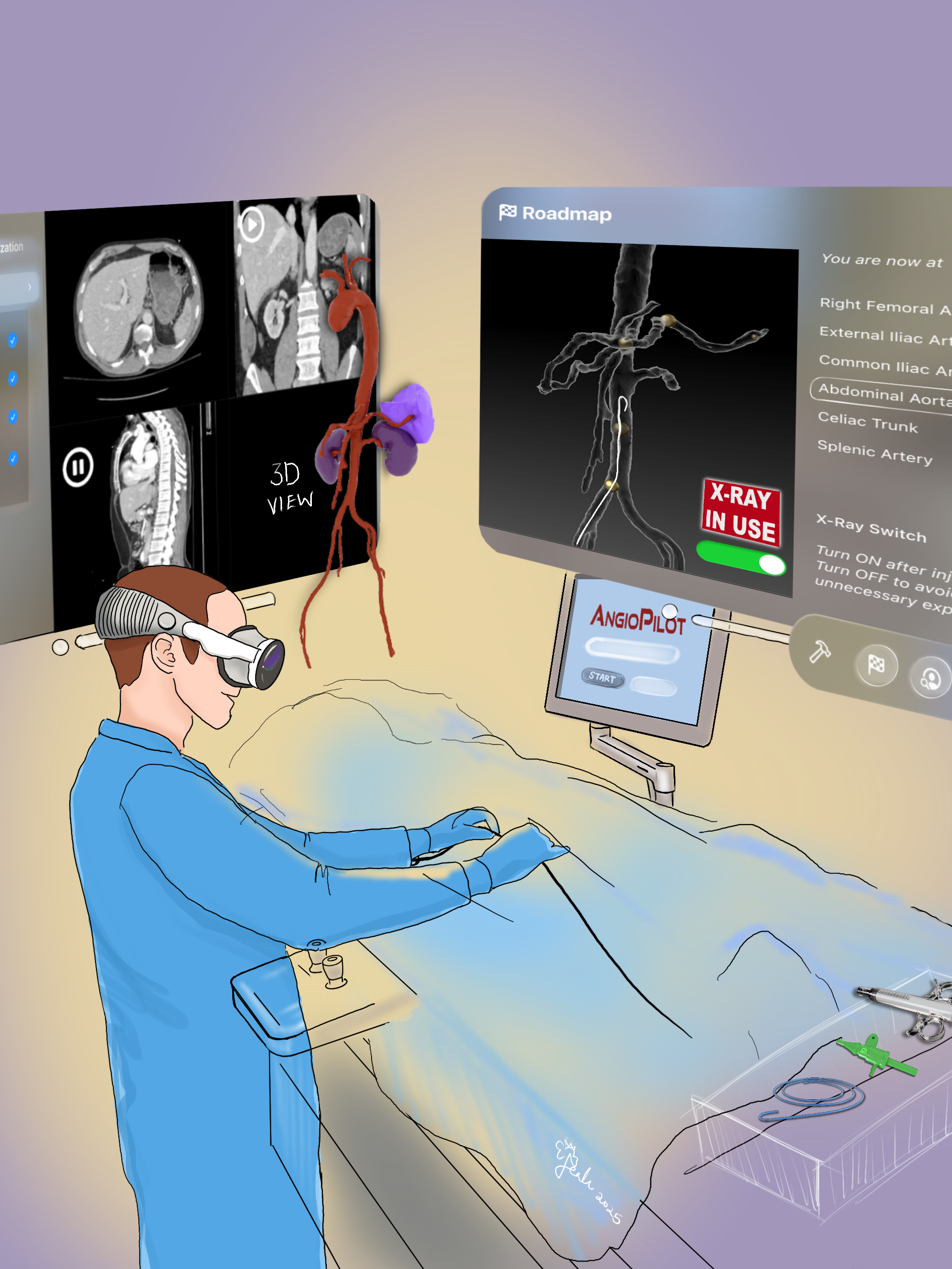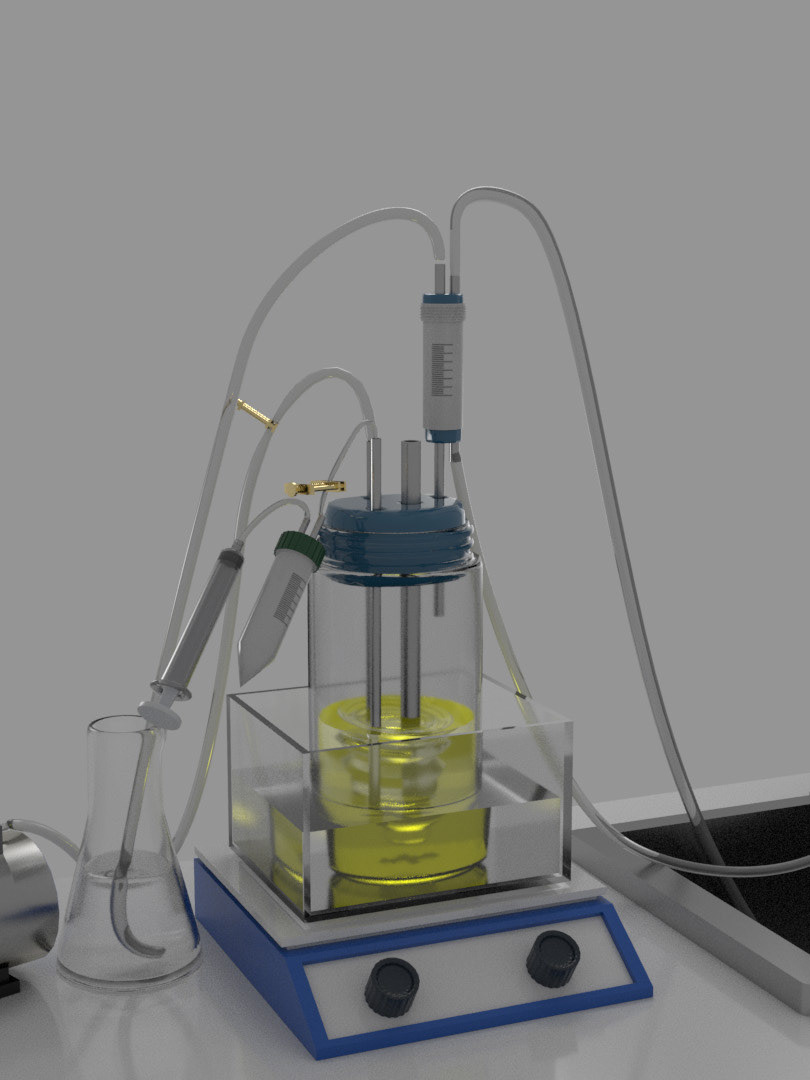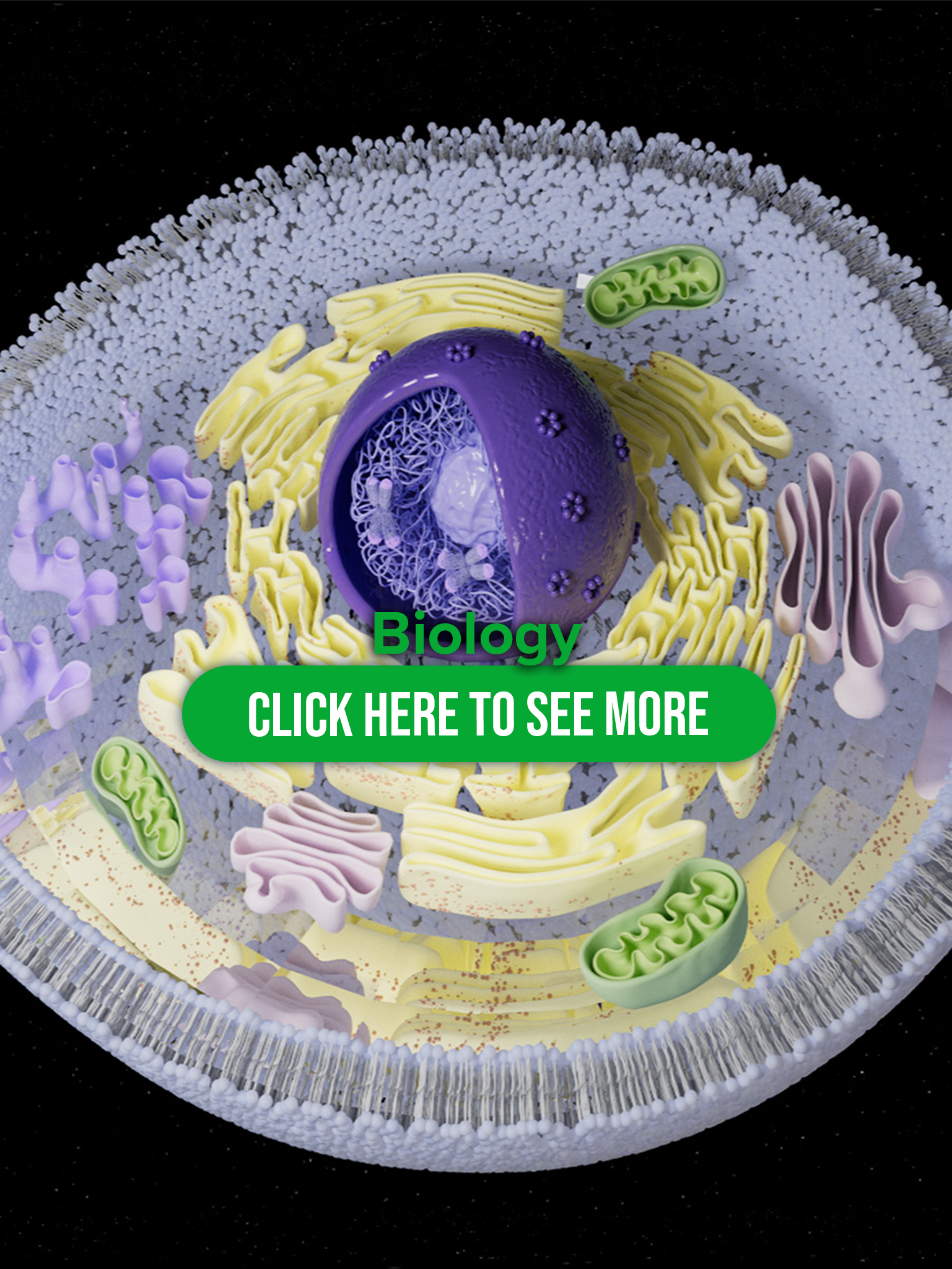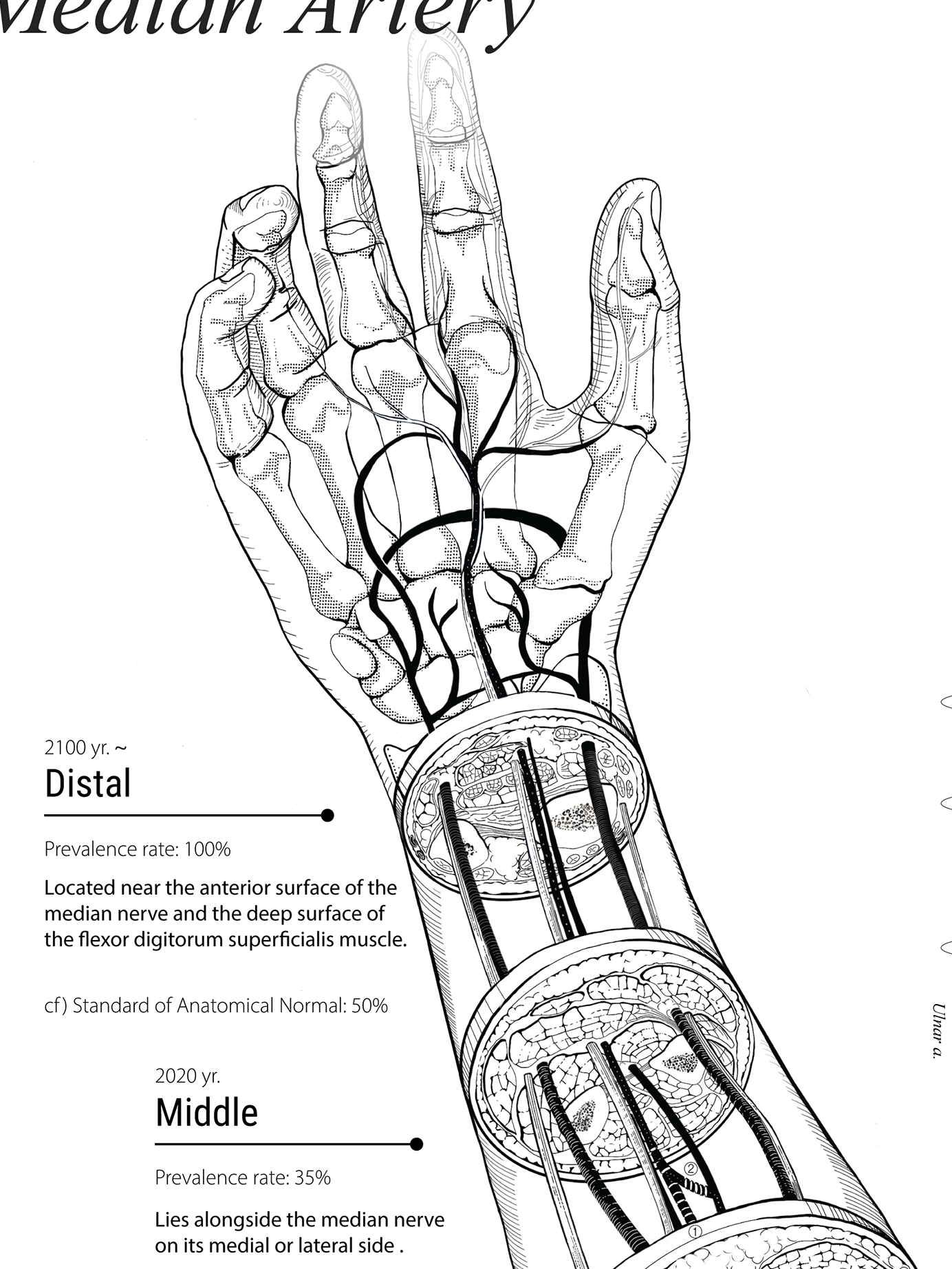Master's Research Project ( - July 2025)
ICUrWave: Interactive NMES Therapy Training Tool Design for Physiotherapists
ICUrWave is a Mobile Interactive NMES Therapy Training App designed as a refresher for physiotherapists to review their knowledge and maintain or refine their NMES therapy skills.
[Target Audience] Targeting all-level physiotherapists (including students)
who already have fundamental theoretical knowledge of NMES, but less confident applying it in clinical situation(especially unresponsive patients in ICU).
[Project Goals] Build confidence in applying NMES for unresponsive ICU patients
Long-term goal: Promote NMES as a practical option when other therapies are limited by patient condition or resource availability
[Problem] Complexity of NMES Application and Challenge in Learning
Effectively applying neuromuscular electrical stimulation (NMES) involves multiple layers of complexity: identifying motor points, positioning electrodes accurately, and adjusting stimulation parameters based on treatment goals. Achieving optimal muscle contraction demands practical experience, yet access to hands-on training is often limited. Moreover, eliciting patient feedback is essential to tailor treatment strategies in real time.
[Our Visual Solution]
🔹 Patient scenario-based decision modules that provide an engaging, practical learning experience
🔹 Interactive 3D muscle model with motor point mapping to enhance spatial understanding
🔹 Visualize animated muscle contraction responses and alert cues, such as patient discomfort indicated through their facial expressions.
🔹 Access anytime, anywhere (Advantage of mobile app)
Initial Concept Wireframe for Main Scene
🔹 Patient Scenario Selection based on Treatment Goals
Users can select specific scenarios under three main treatment goals: increasing muscle strength, enhancing muscle endurance, and improving range of motion. For example, a stroke patient in the ICU falls under 'Increase Muscle Strength'.

User Learning Goal #1 Finding Motor Points

User Learning Goal #2 Choosing the Appropriate Stimulation Parameters

User Learning Goal #3 Practicing How to Monitor Patient Discomfort

User Learning Goal #4 Practicing How to Recognize the Full Contraction of Muscle

Pop up panel to access info pages

Scenario Selection based on treatment goal

Detailed patient information
🔹 Feature1: Selecting the Appropriate Treatment Area and Stimulation Parameters

Step-by-Step Guidance, Treatment Area

Step-by-Step Guidance, Work/Rest/Cycle Setting

Step-by-Step Guidance, Intensity/Frequency/Duration Setting

Treatment Area Selection

Immediate Feedback for Wrong Selection

Change Patient Positioning

Stimulation Parameter Set Up - Preset Values
🔹 Feature2: Electrode Placement - Size Selection, 3 way toggle button
Users can choose electrode sizes and drag them onto the treatment area
3-way toggle button enables them to switch views between the skin layer and the motor point area

Drag and Drop Electrodes - Immediate Feedback

Drag and Drop Electrodes - Skin Layer

Drag and Drop Electrodes - Muscle Layer

Drag and Drop Electrodes - MP Layer

Drag and Drop Electrodes - Tibialis anterior

Reset Button for Repositioning
🔹 Feature3: Patient Monitoring - Detect discomfort via subtle facial expression changes
The patient facial expression animation plays only during the work time.
Patient discomfort decreases as the user lowers the intensity value.
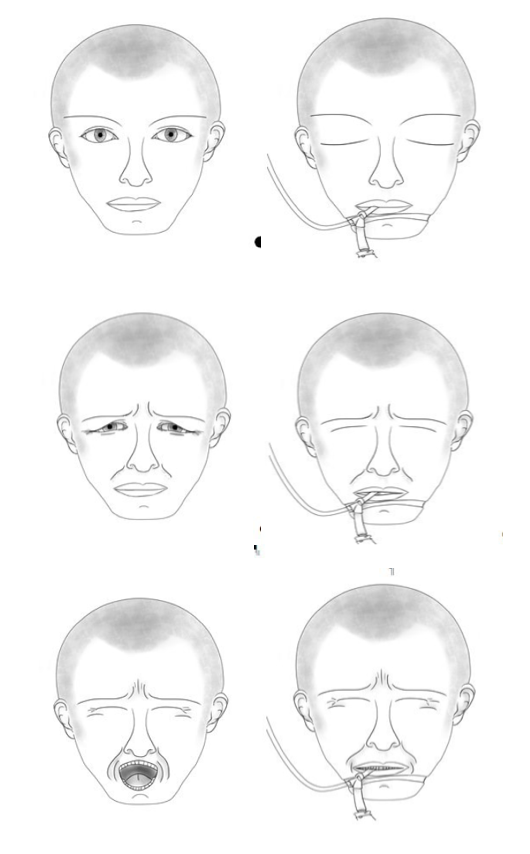
Literature Reference

CPOT Score1

CPOT Score2

CPOT Score3
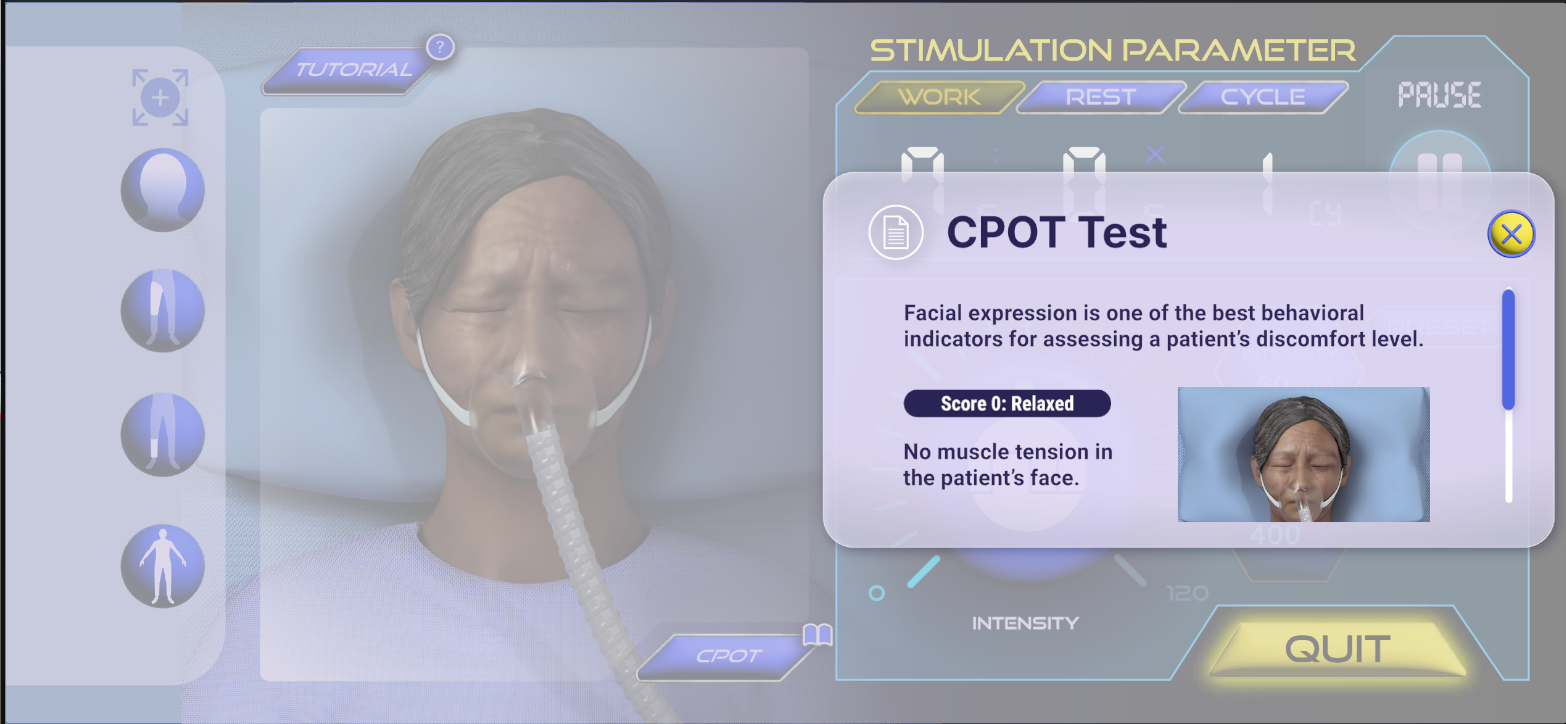
Additional Reference